One of the most useful tools that I implement in my trading are study alerts.
Study alerts are notifications created by your platform when your selected criteria of study/indicator values are met. I personally find it useful for getting quickly notified when RSI values reach 25 or 75, or when engulfing candles are formed in the chart.
This allows me to be efficient and not spend too much time staring at the screen.
This is how to create alerts based on studies in ThinkorSwim:
1.) Right click on the price chart
2.) Create alert... --> Single

3.) Change the Price tab into Study --> Edit...

Here you can configure what type of studies you want. Make sure the selected timeframe is what you need for your studies to be based on. You can also Add Condition if you would like to use multiple studies for your alert. 4.) To choose your studies, click Edit.

5.) Change it to Study --> choose your preferred study.
You can modify the parameters of this study, and choose how you would like to be notified, such as if you want the value of the study to cross a certain number, etc.

6.) Then once you finish Save.
7.) If you want these study alert to be repeat every time your selected criteria are met
Click on Set Alert Rules... --> Recreate alert for reverse crossover
Apply Settings, then OK

8.) Then once you finish, your Create Alert Price should look like this.
Change the indicated tab to "True"
Create.
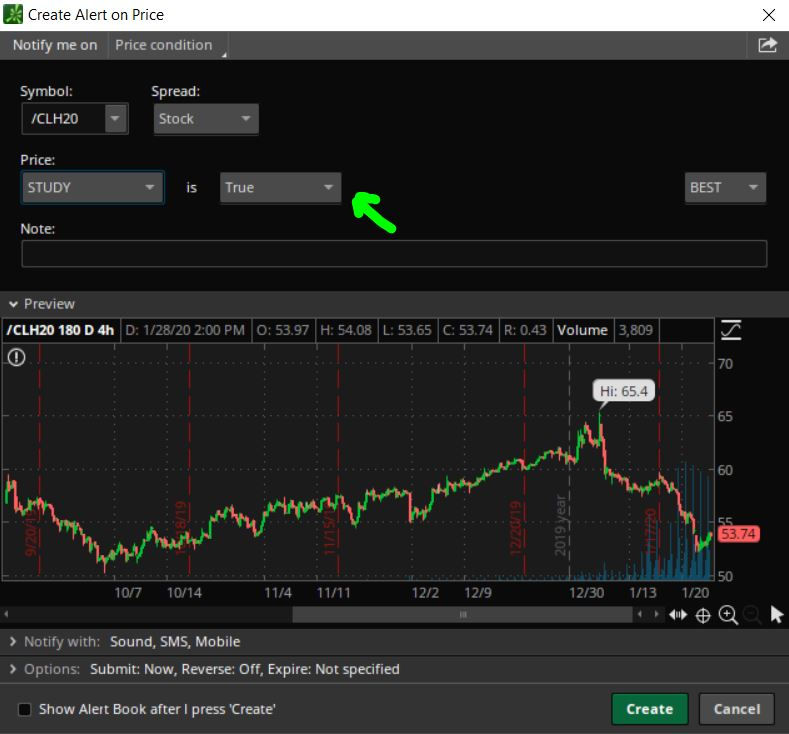
Now you're done! Once you setup your study alerts, your Alert Book from MarketWatch --> Alerts
should look like this:

For more info, here is a list of videos showing how to do this as well:
Good luck traders, have fun!

Comments